What techniques make 3D product renders look so realistic? This question is key to 3D rendering and product visualisation. In Blender, becoming proficient with tools like light linking and the Blackbody shader node is essential for creating visuals that really capture attention.
What is Light Linking in Blender?
Light linking in Blender gives artists precise control over which lights illuminate specific parts of their scenes. Think of it like adjusting key and fill lights in a photography studio, but in a digital space. By directing light sources to only affect certain areas of products or environments, artists can achieve incredibly lifelike results and create bespoke visual effects.
Understanding the Blackbody Shader Node
Then there’s the Blackbody shader node, a tool that lets artists mimic realistic light colours based on temperature. In Blender, this node accurately replicates how different light sources emit various shades, from warm sunset tones to cool daylight blues, all based on Kelvin temperature values. Lower temperatures (around 2000K-3000K) produce warm, reddish tones, similar to candlelight or sunset. Mid-range temperatures (around 4000K-5000K) produce neutral white light, similar to daylight. Higher temperatures (above 6000K) emit cool, bluish tones, resembling overcast skies or electronic screens. Using the Blackbody shader node ensures that your lighting is not only visually striking but also grounded in the physics of real-world illumination. For example, setting the Blackbody node to 2700K creates a warm indoor lighting effect, while 6500K simulates daylight.

Example of the colour temperature ranges of the Blackbody node. (Image from Blender Manual)


Product renders using both light linking and the blackbody node in Blender.
The Perfect Partnership
Light linking and the Blackbody shader node work together to bring realism to your renders by allowing artists to control lighting setups with precision, by adjusting light temperatures and directing the light sources to highlight specific product features or create immersive atmospheres without compromising scene integrity.


Product renders using both light linking and the blackbody node in Blender.
Using light linking and the Blackbody shader node in Blender offers significant benefits for achieving highly realistic renders. They elevate your work by adding depth and realism, making your renders stand out in competitive fields like product visualisation, advertising, and digital art. The ability to create realistic lighting effects not only enhances the visual appeal of your projects but also helps in conveying the quality and details of the products you’re showcasing.
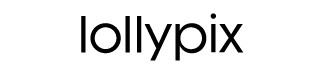


0 Comments